More an exercise in getting the mechanisms right for creating, loading and appending SEQ files in CBM Basic than the foolproof get rich program I secretly think it is, but you never know….
For some reason SEQ files always give me problems and it’s usually because I forget to use the correct flags, especially ‘a’ for appending. Leaving the ‘a’ out on creation, remembering the ‘w’ and ‘r’ for write and read. Basic (no pun intended) stuff I know, but I code fairly infrequently these days and always have to remind myself of the unforgiving syntax.
Anyway, lets get rich.
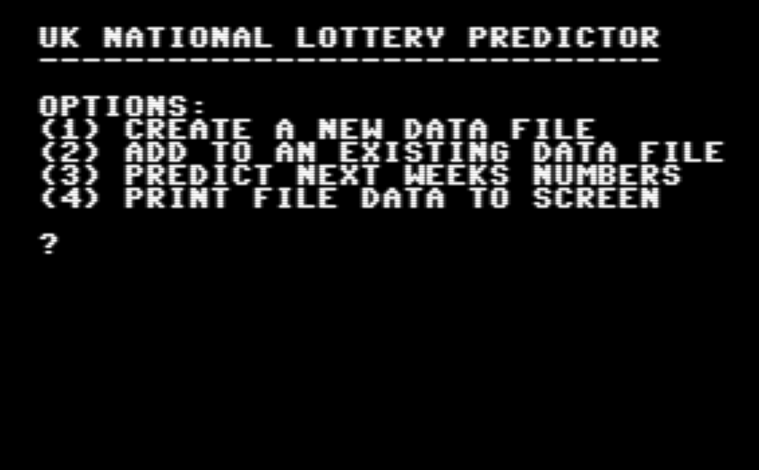
Option 1 just creates a new data file to disk.
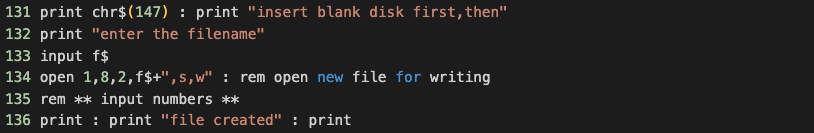
And then moves on to the lottery results input screen. I’m not really sure how much data will fit on a file yet, so I’m guessing at around 2 months of past results can be created without too much problem. I’ll then as a phase 2 work out how to merge all past months data together when predicting. For now I am just going to enter July and August 2024’s results to date.
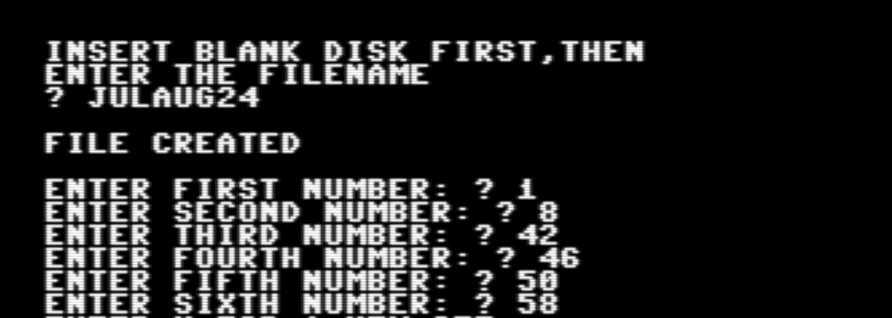
And so on for all the weekly results.
Option 2 in the main menu adds to an existing file, so I tested this a few times by stopping my input and returning to the file to add a few more lines.
And I added an option 4 to give me confidence the numbers were being input and stored correctly.
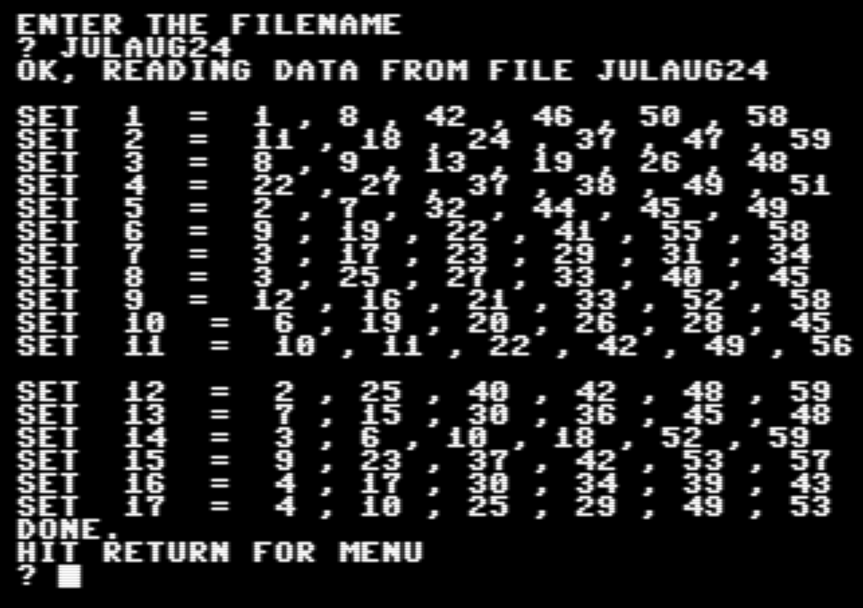
So a small set of data really. Still, that shouldn’t stop the prediction from being 100% accurate….
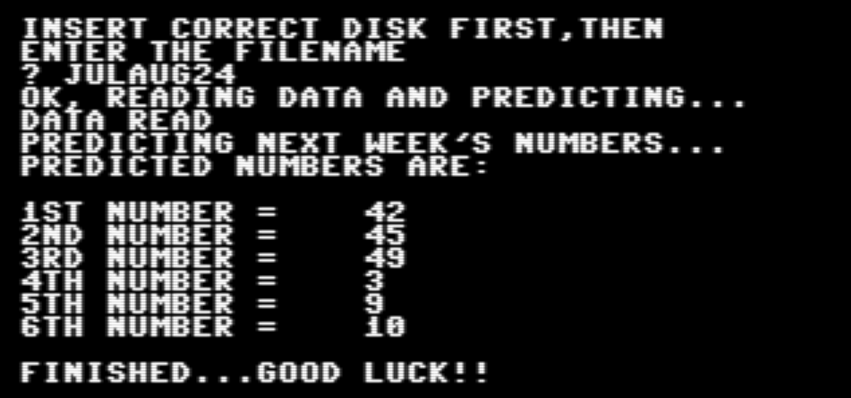
As simple as that. All I have to do now is work out what to spend my money on.
Anyway, there we have it. A bit of fun but that won’t stop me inputting the whole of 2024’s past results and beyond with a ridiculous optimism.
I’ll tidy it up a bit and create a 2024 data file then put both up here for people to mess around with.
That’s if I haven’t moved to Monaco of course…..
